HOME > Installation Guide
 |
It can do several settings of INplc (Control Period, Control Task Setting, External I/O Device
Setting, OPC Setting etc.). Such settings are stored per project of PLC program and are downloaded to INplc Controller. You can also download / upload your project sources, if you download settings including source codes to INplc Controller, you can debug / modify your program using the PLC program source in operation by uploading from INplc Controller. |
 |
You develop your program by 5 languages (IL、FBD、LD、ST、SFC) in conformity to global standard
specification "IEC 61131-3". Programming sensuously by multi task functin / function blcok function etc. enables you to shorten your program time. Created programs can be stored as user library and can be reused, moreover created knowhow can be shared throughout the project. Then there is a password protection fuction so as to protect the knowhow. |
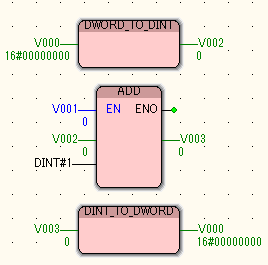
|
INplc-SDK has function / function block which are convenient for program development as
default. It has from arithmetic function (addition, subtraction, multiplication and division) to timer function blocks. Function (FU)/Function Block (FB) (Under Construction) Moreover, there are FWL (Firmware Library) which is a set of Function / Function Block for PLC Engine Use / Windows Function Use etc. other than default Function / Function. Please use according to your requirements. FWL (Firmware Library) (Under Construction) |
|
|
 |
This is a Mode to display running status / value of contacts, variables graphically by
connetting with INplc Controller in operation. You can check whether PLC program is running normally or not by using this mode. You can also do forced-overwrite-input to variables / contacts to debug. |
|
|
 |
Graphical Representation of real time change on the controller is done as Change by setting
trriger terms, sample rate of each contact / variable. |
|
|
Values of contacts / variables on PLC programs are displayed. If you wriete recipe value directly from watch dog screen, you can set them in INplc Controller together. You can load / store / inport / export recipe values to / from INplc Controller. |
 |
| Edition | INplc-SDK(Express) | INplc-SDK(Pro+) | |
| Product Overview | Intuitive and comfortable software for beginner or small project | Integrated development environment for bigger and sophisticated | |
| Support OS | Windows 7(32bit/64bit) Windows 8(32bit/64bit) Windows 8.1(32bit/64bit) |
||
| Necessary Specification | CPU | Over 1.6GHz | |
| Memory | Over 500MB | ||
| HDD | Over 500MB | ||
| Communication | TCP/IP | ||
| Support Language | IL、FBD、LD、ST、SFC | ||
| Available Tasks | Cyclic、Default | Cyclic、Event、 Default、System |
|
| Number of Tasks | 5 | 16 | |
| Number of Programs | 11 | 1,000 | |
| Number of Steps | 64,000 | 500,000 | |